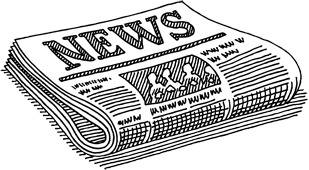A safe start into the new year: The "forgotten password" feature
Created at 27.January 2023, 11:33 | Category: Blog
Dear Posteo customers,
have you made any resolutions for the new year? We have a useful tip that only takes a few minutes. Activate or update the “forgotten password” feature for your Posteo account!
If you ever forget your Posteo password, you can use this feature to conveniently receive a new password via email or SMS.
Activate the “forgotten password” feature
It’s very easy to activate. You can find this feature in the settings via “Password and security”. Once there, enter the mobile phone number or alternative email address you want us to send the new password to in case you lose it.
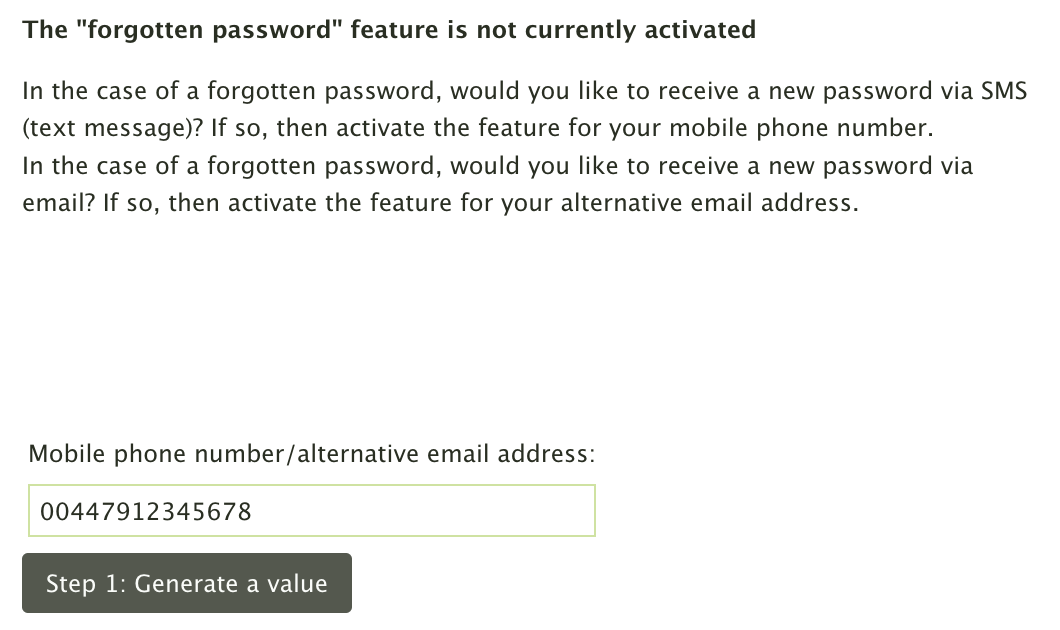
You have already activated this feature? Then make sure that your specified contact is still up-to-date. Simply enter your current mobile phone number or alternative email address, and you’re guaranteed to be up-to-date again.
You can find step-by-step instructions for activating and using the “forgotten password” feature in our help section: https://posteo.de/en/help/forgotten-password-feature
Access security for your email account
Our email address is the core of our digital identity: We log in to most online services with it and receive new passwords to our email address whenever we need them.
If, however, we forget the password for our own email address, we don’t have this option. That’s why it’s so important to activate the “forgotten password” feature and provide an alternative email address or mobile phone number for resetting the password.
In case you lose your password, you can then go to “Forgotten password?” to reset your password.
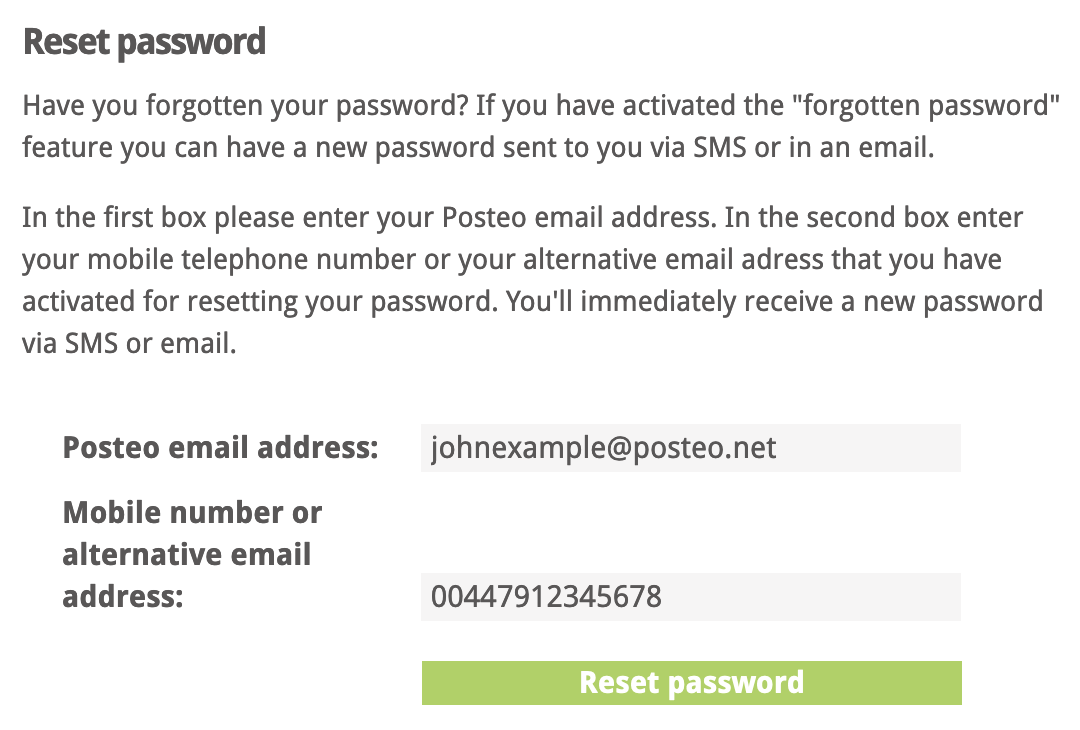
The feature is designed to be privacy-friendly, secure, and will give you immediate access to your account again if you need it.
Note: If you have activated your Posteo crypto mail storage, the reset does not work automatically because your emails are encrypted with the forgotten password. However, the feature authenticates you as an account user: our support will then be able to quickly help you regain access to your address in case of a lost password. Previously stored emails remain encrypted with the forgotten password. If crypto mail storage is activated, it is therefore especially important to remember your password.
Best regards
The Posteo Team
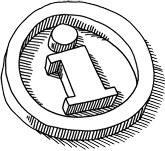
Your alternative email addresses and mobile phone numbers are not stored in our databases at any point in time.
For security reasons, we do not store your sensitive data in our database. Your mobile number or alternate email address is converted to a hash value. If you activate or update the feature, your sensitive data remains with you. Only the hash value is sent to Posteo via the Internet. You can find more detailed information about this process here.