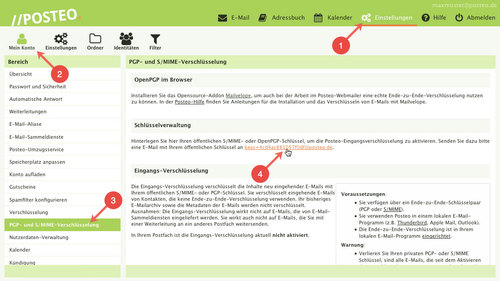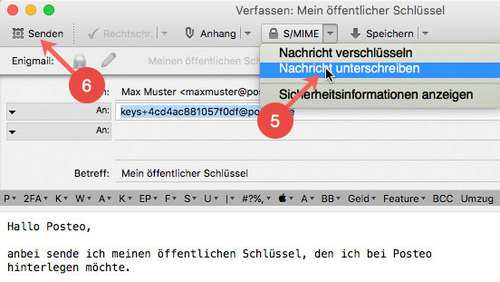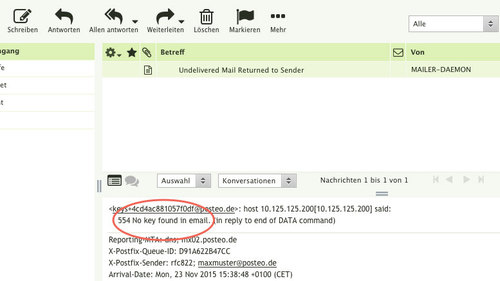This help article explains how you can share your public S/MIME key for your Posteo email address with other people via the Posteo key directory.
Sending the public key to Posteo
- Click Settings in the webmail interface
- Click
- Click PGP and S/MIME encryption
- Under "Key administration click the email address shown, with format keys@posteo.de, to open a new email.
Alternatively, copy the address and paste it in to your preferred email program
- Sign the email with your public S/MIME key
- Click Send
Your key is automatically published and stored in the Posteo DNS directory.
Why did I receive an error message?
If you receive an error message, your key does not conform to the Posteo criteria for public keys. In this case, correct the error shown in the message: