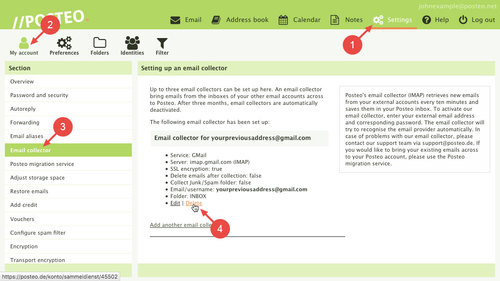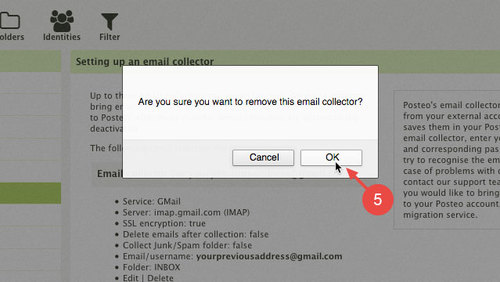If you permanently delete your previous email account or no longer wish to receive emails from the account, you can deactivate the email collector. Proceed as follows:
Deactivating an email collector
- Click Settings
- Click
- Click Email collector
- Under the details for the email collector, click the “Delete” link
- Confirm deletion by clicking OK.
The email collector is now deactivated.