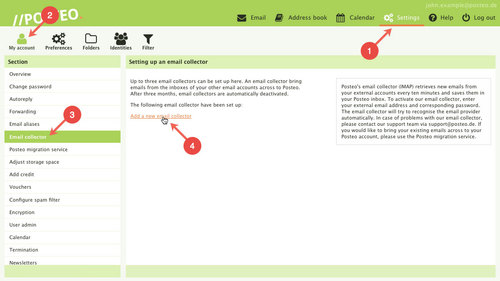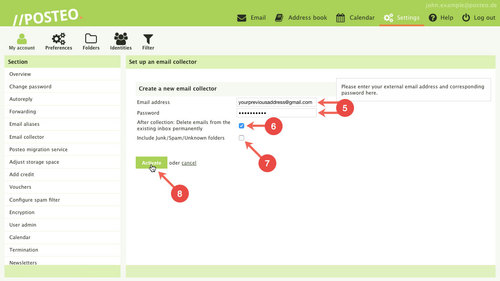With our email collector, you will not miss any emails sent to your previous email account after Migration to Posteo. Once activated, the email collector copies all newly-arriving emails to your Posteo account. If desired, the email collector will delete the collected emails from your previous account.
The email collector retrieves new emails once every 10 minutes for three months. After three months, our system deactivates the email collector automatically. You will be notified of this by email and can reactivate it, if desired. You can set up a maximum of three email collectors.
This help article explains how to set up an email collector and what to look out for.
Activating an email collector
First, log in to Posteo. Then proceed as follows:
- Click Settings
- Click
- Click Email collector
- Click Add a new email collector
- Enter the email address and password for your previous account
- Choose whether you would like emails to be deleted from your previous provider after collection
- Choose whether you would like to collect emails that your previous provider classifies as spam or unknown
- Click Activate
The email collector is now activated and will start collecting all newly-arriving emails straight away.
Possible sources of errors
Sometimes the email collector can not be activated. This could be due to one of the following reasons:
| Problem | Solution |
| Your username or password is incorrect. | Please re-enter your access details correctly. |
| Posteo does not recognise the email server. | Enter the IMAP server (e.g. imap.domain.com) for your previous provider. |
| The server can not be reached. | Please try again later. |
Tips
- The email collector only collects emails arriving in the inbox. If you would also like to transfer your email archive, please use the Posteo migration service
- The email collector supports all email providers that allow access with IMAP