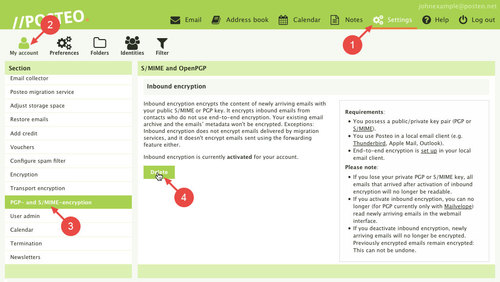Inbound encryption encrypts all newly arriving emails with your public S/MIME or OpenPGP key. This help article explains how to deactivate inbound encryption.
Deactivating inbound encryption
- Click Settings in the webmail interface
- Click
- Click PGP- and S/MIME-encryption
- Under “Inbound encryption”, click Deactivate inbound encryption now
Inbound encryption is now deactivated. The system will no longer encrypt newly-arriving emails.
Tip
Emails that were encrypted before inbound encryption using your S/MIME or PGP key remain encrypted.