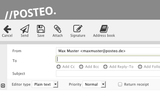Crypto mail storage available for all users
Created on 29. May 2015, 16:00 | Category: Info
Dear Posteo users,
Introduction of the new crypto mail storage is complete: all Posteo users can now encrypt the email data they have saved with us at the click of a button. We make this new encryption feature available to you at no extra charge.
You don’t require any special technical knowledge: the encryption is activated at the click of a button and occurs in the background without you needing to do anything. You can find the new encryption option in the settings of your account via “Encryption” > “Posteo crypto mail storage”. Step-by-step instructions are found in the Posteo help section. If you have additional questions, our support team is available to you at no extra charge. #more#
When you activate crypto mail storage, all email data saved with Posteo is encrypted at the click of a button – with the help of your password. The encryption encompasses the content and attachments of all emails saved with Posteo as well as their corresponding metadata (e.g. subject and header). As well as your existing email archive, all newly-arriving emails are also encrypted. The encrypted data within crypto mail storage are no longer readable by us. Posteo can not deactivate the encryption; only you can do this yourself. If you are interested, you can find out concretely how the data is encrypted and where the technical data for encryption is viewable on our encryption info page.
Password must be taken special care of
When you have activated crypto mail storage, you need to take special care with your password. The password is the key to your data. If crypto mail storage is activated and you forget your password, you will lose access to your encrypted email storage. The password reset function is no longer available to you, as your data is encrypted using your forgotten password. Posteo support can no longer reset your password or deactivate the encryption. Please therefore consider carefully whether you would like to use this password-based encryption function before activating it.
Can be combined with all other encryption options
Posteo crypto mail storage constitutes an additional layer of encryption in our security model, with which you can protect the data you have saved with us. It can be combined with all other Posteo encryption features, for example, inbound encryption, without issue. Please note that each layer of encryption fulfills different protective purposes: crypto mail storage protects your saved email data and their corresponding metadata. By combining it with end-to-end encryption, which protects your emails during the communication process (when sending and receiving emails via the internet), you can further increase the security level of your communication.
The most frequently asked questions on crypto mail storage
Following our first blog entry we received many questions from users. We would like to respond to the most frequent ones again here.
– You can continue to use your account in the webmail interface as usual, though the search function could take a little longer.
– You can continue to access emails via IMAP and POP3 as usual.
– You can continue to manage your emails in local email programs.
– You can continue to access your emails on a smartphone, tablet or other device.
– Posteo crypto mail storage encrypts all email data saved on our servers. If local, insecure copies of your email data are created by a program, we recommend securing all devices used for this or deactivating creation of local copies.
– Legal: we had the legal situation checked by our lawyers. In Germany, email providers can not be compelled to “break” encryption. We designed crypto mail storage such that technically, Posteo can not remove the encryption of all saved email data applied by the users.
– Because incoming emails are first encrypted when they reach our server, crypto mail storage does not protect against lawful interception (TKÜ) of an account.
– Our encryption plug-in underwent an external, multi-level security audit (by Cure53). For reasons of transparency, the code for the encryption is also openly viewable. This conforms to our open-source strategy and is an essential trust-building measure in the post-Snowden era.
– We recommend that you further secure your account with two-factor authentication, to additionally increase your level of security.
Best regards,
The Posteo team