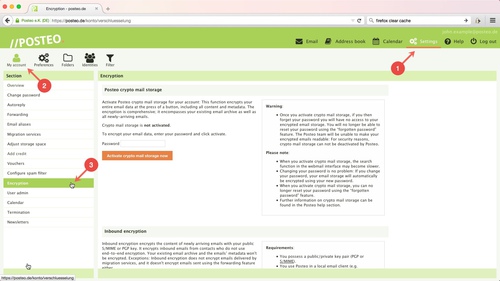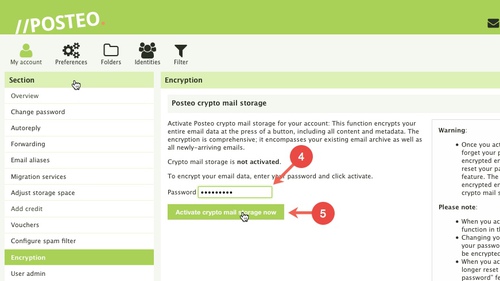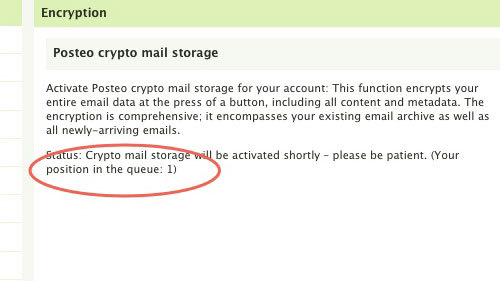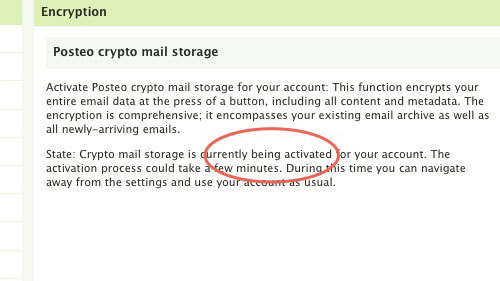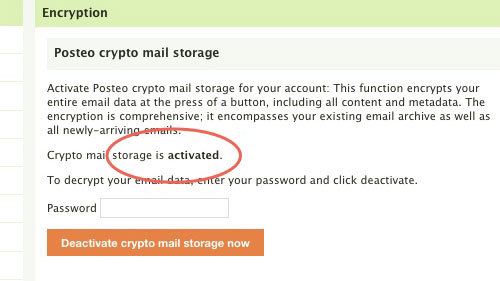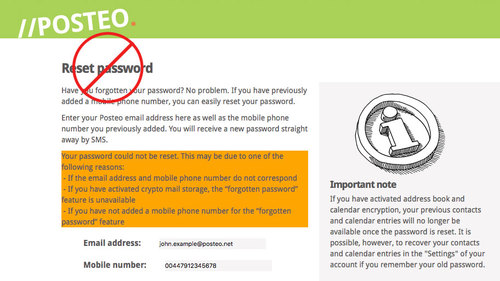With Posteo crypto mail storage, you can encrypt all your email data saved with Posteo (content, attachments and metadata) including your notes, at the click of a button. Special technical knowledge is not required. In this help article, we explain how to activate crypto mail storage.
Important: You must read the security warnings below before activation.
Activating Posteo crypto mail storage
Posteo crypto mail storage is activated in the webmail interface. First, log in with your Posteo address and password, then proceed as follows:
- Open the Settings
- Click
- Click on Encryption
- Enter your password in the “Posteo crypto mail storage” section
- Click Activate crypto mail storage now
- Place a tick next to “I have understood this”
- Confirm that you have read the warnings and click Activate crypto mail storage
You have now initiated activation of Posteo crypto mail storage. Your account will now go through three stages of the activation process.
The activation process
During activation of crypto mail storage, our system encrypts all of your email data. This occurs in three stages. You can continue to use your account as usual, independent of the activation, navigating away from the settings dialogue.
Stage 1: The queue
First, your account goes into a queue. Your position in the queue is shown in the crypto mail storage menu. Tip: The site does not update automatically. If you would like to know your current position in the queue, reopen the Settings, click My account and then click Encryption.
Stage 2: Activation
Once you reach the front of the queue, our servers encrypt your email data. Encryption of your account takes no longer than a few minutes. During the encryption process, you can continue to use your account as usual.
Stage 3: Crypto mail storage is active
When you see a notice in the settings stating “Crypto mail storage is now activated”, all of your email data is encrypted.
Frequently asked questions and security warnings
What happens if I forget my password?
If you forget your password, we can provide help to make the Posteo email addresses that were set up usable again, and carry over your remaining credit. You can only regain access to your encrypted email archive if you remember your password.
Can I change my password, once crypto mail storage is activated?
Can Posteo deactivate crypto mail storage?
Which data is encrypted by Posteo crypto mail storage?
How does the encryption work for Posteo crypto mail storage?
The key that can make an email “readable” again is stored in the Posteo database, protected by your personal password. Thus, only you can access your encrypted email storage yourself. The workflow in your account remains unchanged: if you click on an email when crypto mail storage is activated, it is made readable for you in the background – and only for the moment of access. You can manage your emails as simply and conveniently as before.
Can I combine Posteo crypto mail storage with other security features?
You can encrypt all your address book and calendar data at the click of a button. Posteo inbound encryption, which encrypts all newly-arriving emails using OpenPGP or S/MIME, can also be combined with crypto mail storage without issue.
If you already use inbound encryption, we recommend additionally activating crypto mail storage, as crypto mail storage encrypts not only newly-arriving emails but also all emails in all folders as well as their corresponding metadata.
If you already use end-to-end encryption, you will also profit from crypto mail storage: an end-to-end process such as OpenPGP generally only encrypts the content of individual emails, and not previously saved emails or their metadata. Our password-based crypto mail storage constitutes comprehensive encryption that distinctly increases the overall security level at Posteo.
Can I continue to retrieve emails with email programs using IMAP or POP3?
Can I continue to use local email programs?
Tip: Posteo crypto mail storage encrypts all email data saved on our servers: if you create local, insecure copies of your email data, we recommend securing all devices used for this.
Can I continue using my smartphone or tablet for email?
Tip: Posteo crypto mail storage encrypts all email data saved on our servers: if local, insecure copies of your email data exist on your device/s, we recommend securing all devices used for this.