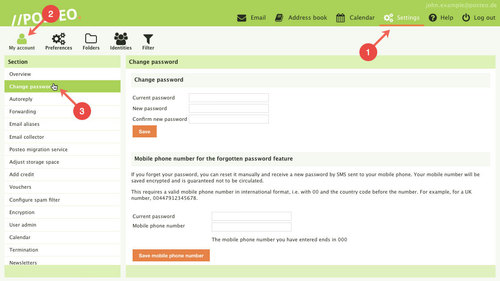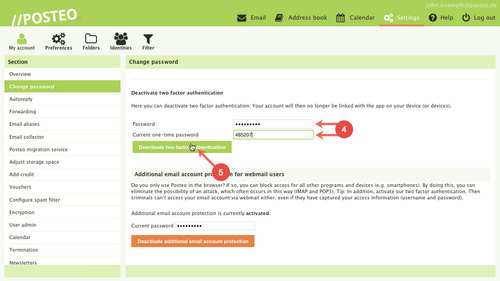If you no longer wish to use two-factor authentication, you can deactivate it in the settings of your account.
Deactivating two-factor authentication
- Click Settings in the webmail interface.
- Click .
- Click Change password.
- Under “Two-factor authentication”, enter the current one-time password and your Posteo password.
- Click Deactivate two-factor authentication.
Two-factor authentication is now deactivated. Your account is no longer connected with the app on your device (or devices). Your previous secret key is no longer valid and you may delete the one-time password apps if desired.