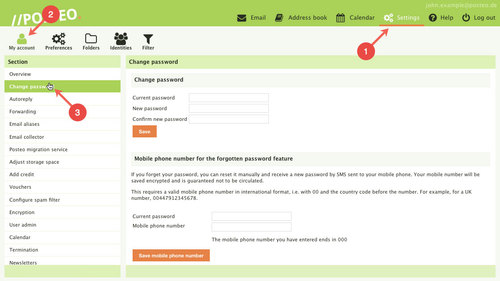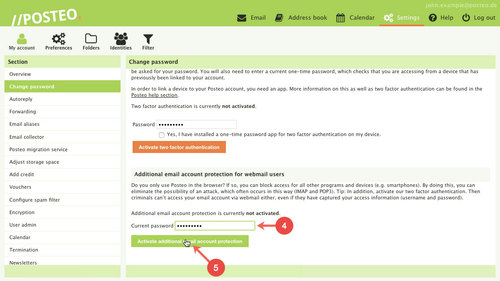With additional account protection, you can block access to your account for email programs. Retrieving emails is then only allowed via the webmail interface. Access with IMAP, POP3 and SMTP is not possible.
If you also activate two-factor authentication, criminals can no longer access your account, even if they have captured your access data (username and password).
This help article explains how to activate additional email account protection.
Activating additional account protection
To activate additional account protection, first log in to your account at posteo.de. Then, proceed as follows:
- Click Settings in the webmail interface
- Click
- Click Change password
- Under “Additional email account protection for webmail users”, enter your Posteo password
- Click Activate additional email account protection
Additional email account protection is now activated. Access to your account is no longer possible with POP3 or IMAP.