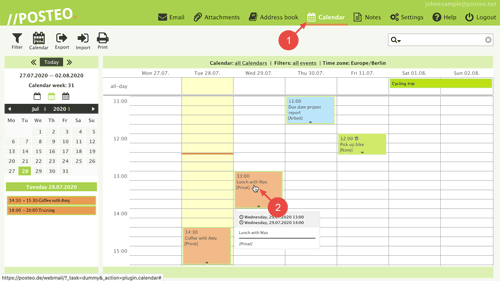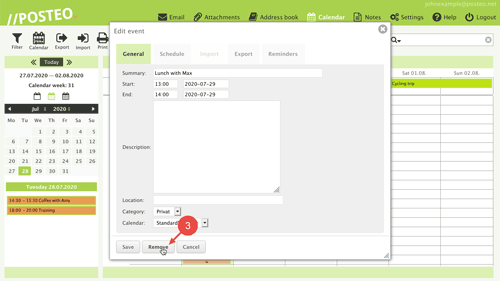In this help article you will learn how you can delete a calendar entry in Posteo webmail.
How to delete a calendar entry in Posteo webmail
- Open your Posteo Calendar.
- Select the calendar entry that you would like to delete.
You have opened the calendar entry in the edit mode.
- Click on Remove.
That’s it! You have deleted the calendar entry.
If you synchronise your calendar with a smartphone or calendar program, the change will also be applied to your devices after the next synchronisation.
Privacy notice
Deleted calendar entries will remain in Posteo’s security backups for up to 7 days. Afterwards, they are completely deleted from Posteo’s servers.