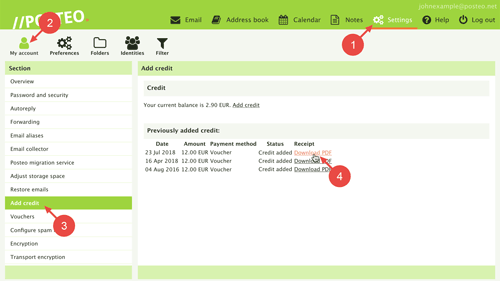Have you credited your account and are looking for a receipt? In this help article, you will learn where you can find the receipt for your payment.
How to download the receipt
All payment receipts can be accessed in your Posteo account's settings via . To download a receipt, log in to your Posteo account. Afterwards, follow these steps:
- Open Settings.
- Click on the icon .
- Click on Add credit.
- In the section Previously added credit click on Download PDF to download a receipt.
Your browser will now download the receipt as a PDF document. You can find the file in your computer's downloads folder.
The receipt that you have downloaded is a proof of payment for tax purposes. More information about this can be found here.