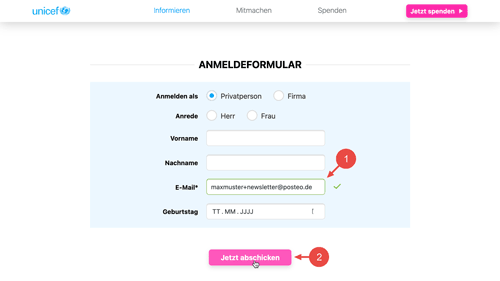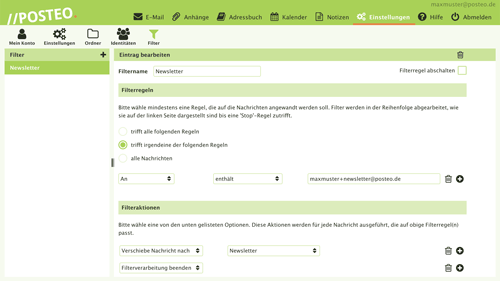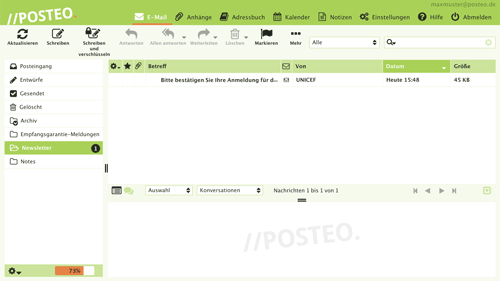A filter address is an additional feature for your Posteo email addresses that makes it easier for you to tidy up your inbox. You can use filter addresses when registering with an online shop, for example, without any previous setup - and the email is still delivered to your mailbox.
In this help article, you will learn how to use filter addresses and how emails sent to filter addresses can be automatically moved into folders.
What does a filter address look like?
A filter address consists of your Posteo address followed by the filter part. The filter part begins with a plus symbol, followed by a word or number of your choice. For example:
- youraddress+newsletter@posteo.com
Important: Pay attention to the order. Your Posteo address is always at the beginning. Reversing the order does not work.
For example, you could use the name of the company where you are providing the filter address as the filter word. Or a topical keyword that applies to the contents of the emails that you would like to receive using the filter address. Then, you can have the entire email communication with the company or topic automatically sorted into a separate folder or have it displayed by searching for it.
You can use filter addresses with your email account address or an email alias.
All characters are allowed in the filter word that you can also use in Posteo email addresses such as a-z, 0-9 as well as a period, hyphen and underscore. You can also have several filter words after another. For example, valid filter addresses include youraddress+shopping123@posteo.com or ihreadresse+shopping+newsletter@posteo.de.
How do I use a filter address?
Filter addresses can be used without any previous setup and without logging in to your email account beforehand:
- Simply enter your desired filter address when you register for a service, subscribe to a newsletter or order something.
- You will receive emails sent to the filter address in your mailbox as you're accustomed to.
If a sender sends an email to your filter address, our server automatically delivers it to your mailbox. Afterwards, you will find the email in your inbox.
Tip: You can try it out yourself by sending yourself an email to a filter address. For example to youraddress+test@posteo.com.
What purpose do filter addresses have?
Filter addresses make it easier for you to sort your emails. For example, if you have given a provider a filter address, you can quickly find all emails from the provider using the search bar even if they have been sent from different addresses. Or you can set up a filter and have emails that are sent to a specific filter address automatically sorted into an appropriate folder . You can see an example in this image gallery.