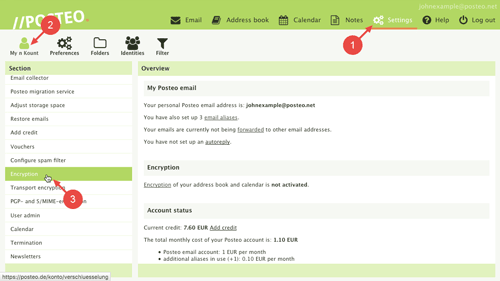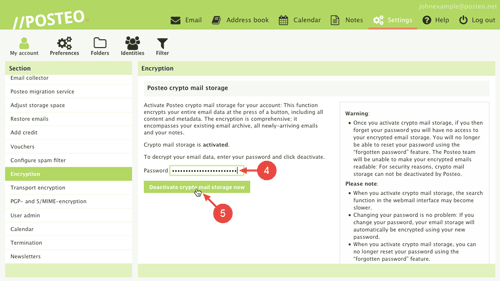Posteo crypto mail storage encrypts all your email data saved with Posteo at the click of a button. You do not require any special technical knowledge. If you no longer wish to use Posteo crypto mail storage, you can deactivate it.
In this help article, we explain how to deactivate Posteo crypto mail storage.
Deactivating Posteo crypto mail storage
Posteo crypto mail storage is deactivated in the webmail interface. First, log in with your Posteo address and password, then proceed as follows:
- Open the Settings
- Click
- Click on Encryption
- Enter your password in the “Posteo crypto mail storage” section
- Click on Deactivate crypto mail storage now
Posteo crypto mail storage is now deactivated for your account.