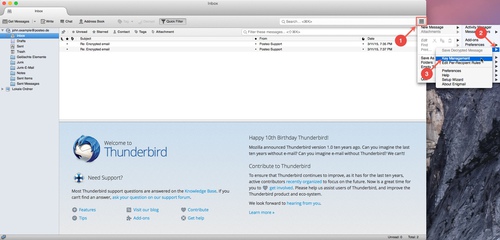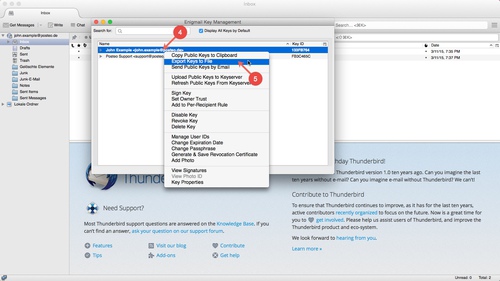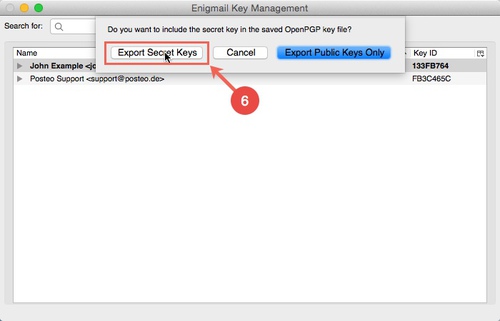If you lose your key pair, you also lose access to your encrypted emails. You should therefore always create a backup copy of your key pairs.
This help article explains how to export an OpenPGP key from Enigmail for Thunderbird.
Exporting an OpenPGP key
- Click the sandwich button (at the top right in the Thunderbird menu)
- Click the ‘arrow’ to the right of the ‘Enigmail’ entry
- Click Key Management
- Right-click the key you would like to export
- Click Export Keys to File
- Choose the key you would like to export. For a complete backup, click Export Secret Keys
- Confirm the save location by clicking Save
Your key has now been successfully exported.
Don’t forget an external backup
You should always backup your key pairs on a second medium such as a USB stick or a DVD and store it in a safe place.