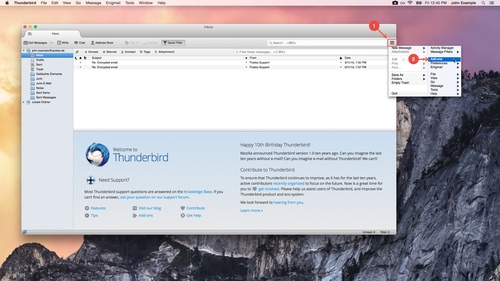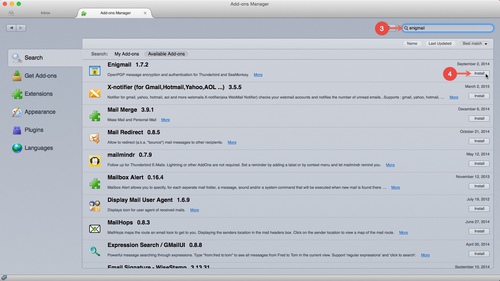Using add-ons, you can extend the free email program Thunderbird with features like encryption. In this help article we explain how to find and install an add-on.
Installing an add-on
- Click the sandwich button at the top right of the menu.
- Click Add-ons.
- Enter the name of an add-on in the search field, for example, “Enigmail” or a desired function, and confirm your entry with the enter key.
- To the right of the entry for the add-on, click Install.
- Once installation is complete, you need to restart Thunderbird. To do so, click Restart now.
After restarting, the add-on is installed and activated.