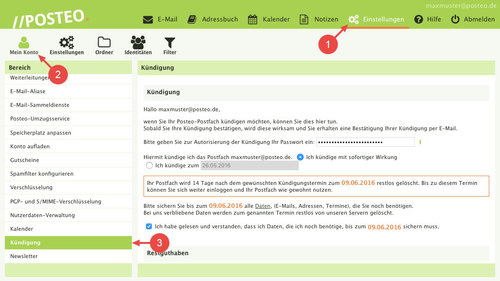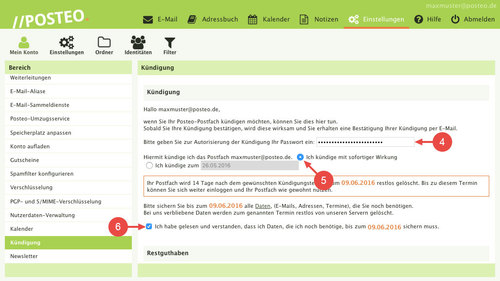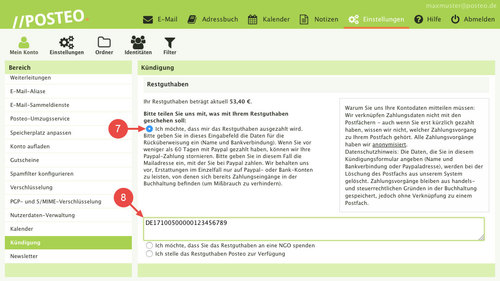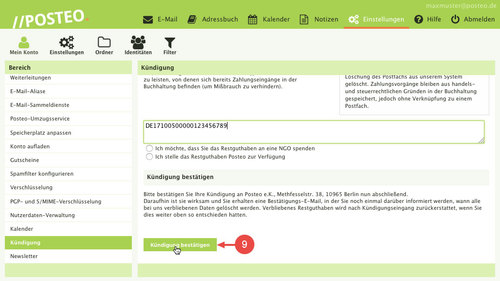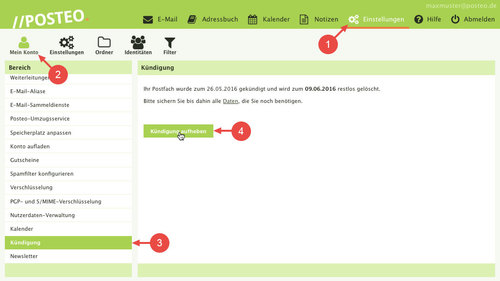Would you like to terminate or revoke your Posteo account?
With Posteo, this is not a problem, as we do not use long-term contracts. You can terminate (or respectively revoke) your account at any time within a period of 14 calendar days by using the termination form found in account settings.
Revocation: If you terminate your account within the first 14 days after opening it, the termination form will automatically recognise this as a revocation.
Terminating a Posteo account
- Open Settings
- Click on
- Click on Termination
- Select the radio button next to “I am terminating with immediate effect”
- Your account will be permanently deleted 14 days after the desired date of termination. Therefore, please make sure to back up any
data you need by the date stated.
- Select whether you would like to receive a refund of your remaining credit, donate it to an NGO, or donate it to Posteo.
- For a European bank transfer, enter your IBAN and BIC, if applicable.
As a PayPal user, enter the email address that you use to log in to PayPal.
- Enter your password. This ensures that the termination actually is being made by you. Confirm the termination by clicking the Confirm termination button.
After terminating, you will receive a confirmation email. In this email we inform as to when your data will be deleted by us and how to save your data beforehand.
After the email address has been deleted, anyone who would like to send an email to this address will receive an error report. Deleted email addresses are blocked for three years for security reasons by us to reduce the risk of misdirected communication. A deleted address is first available to other users after 36 months. Please remember to inform all contacts and services that you registered with this email address that you no longer use this address/these addresses any more.
Cancelling termination
You can cancel the termination of your account up until the point in time when your data has been deleted. This can be done by following these steps:
- Open Settings
- Click
- Click Termination
- Click Cancel termination