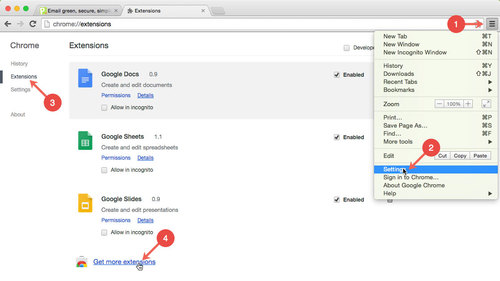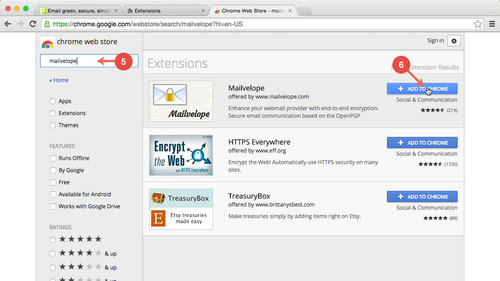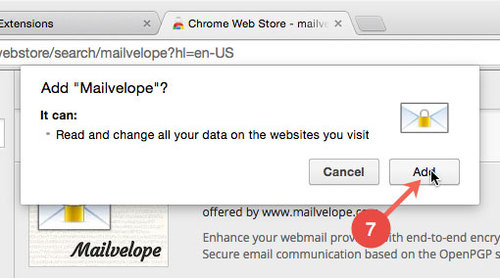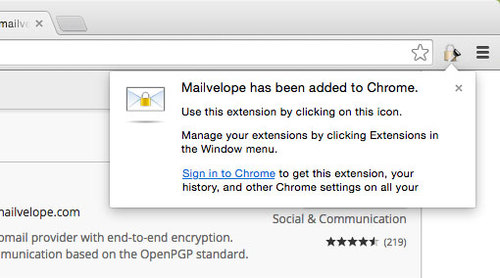For some features, such as end-to-end encryption, for example, you will need a browser extension. This help article explains how to download and install a Chrome extension from the Chrome Web Store.
Opening the Chrome Web Store and installing an extension
- In Google Chrome, click the sandwich button at the top right in the menu
- Click Settings
- Open the Extensions tab
- Click Get more extensions
- Enter the name of the extension (e.g. “Mailvelope”) in the search field and press enter
- Next to the desired extension, click Add to Chrome
- Read which rights the extension requires and confirm installation by clicking Add
You have now successfully installed the extension.