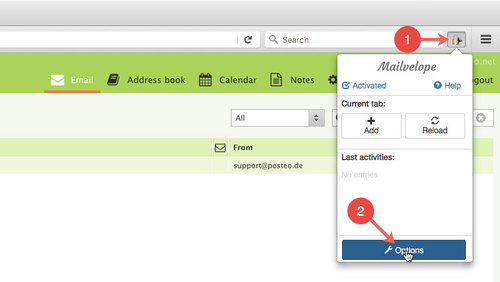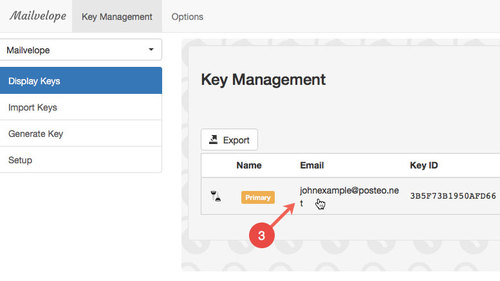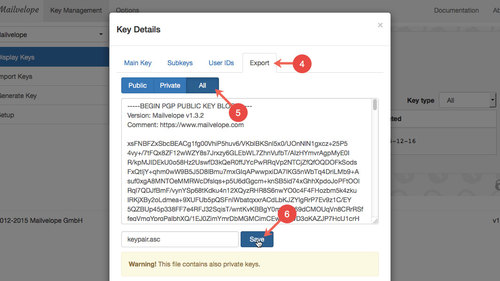If you encrypt emails, you can only read them using your private key. If you lose the key, you also lose access to your emails. For this reason, you should always make a backup copy of your key pairs.
This help article explains how to export an OpenPGP key from Mailvelope for Firefox.
Exporting an OpenPGP key
- Click the Mailvelope icon in the Firefox toolbar.
- Click Options.
- In the Display Keys section, click on the key that you would like to export.
- In the new window, click Export.
- Select the key you would like to export. You can choose to display the public key, the private key or the key pair. Tip: For a full backup select “All”.
- Click Download.
- Save the file to your computer.
Don’t forget an external backup
You should always backup your key pairs on a second medium such as a USB stick or a DVD.