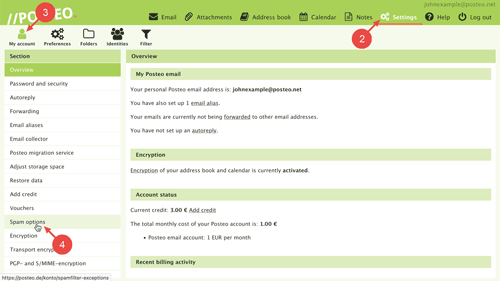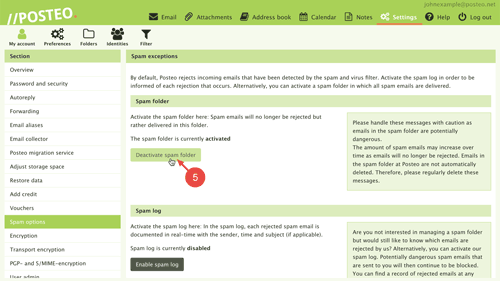- First, log in to your Posteo account at Posteo.de.
- Open Settings.
- Open .
- Select the menu item Spam options.
- Confirm by clicking on the button Deactivate spam filter.
That's it! You have deactivated the Posteo spam folder. You will find a confirmation email in the spam folder. Emails that are classified as spam will now be automatically rejected. Afterwards, you can completely delete the spam folder.
It is very rare that a legitimate email is classified as spam. In the rare exception that this occurs, the sender will then be notified in accordance with email standards that the email was classified as spam and was rejected. They then have the ability to fix the reasons for the email being classified as spam and can attempt to send the message again.
This way, communication can not be overlooked in spam folders and go missing. This also relieves you of any potential legal consequences that may result from you not seeing messages in the spam folder. Emails that have been delivered in the spam folder are regarded as technically and legally delivered. In fact, when using an email account for business purposes, spam folders must be checked daily and read (state court Bonn, Germany).
Tip: The most common reason for expected emails not arriving is a typo in the email address or that the email was sent to a different address.