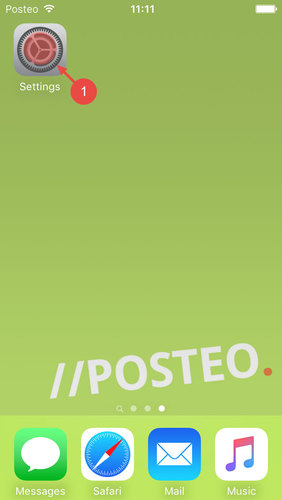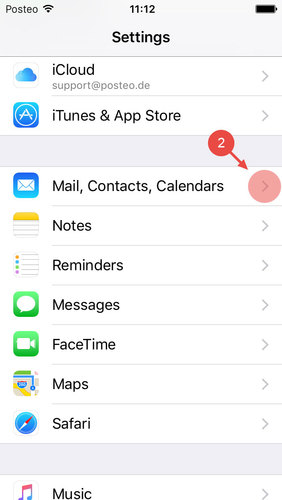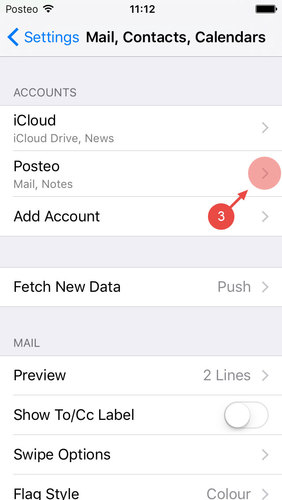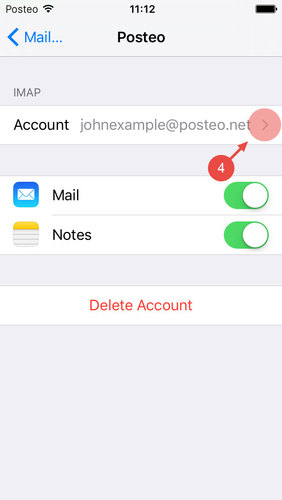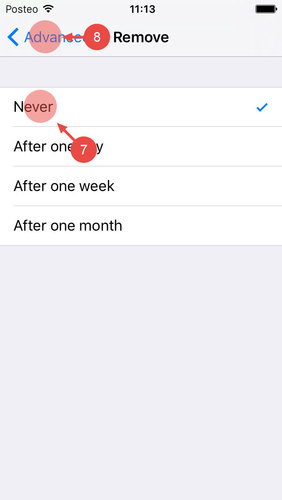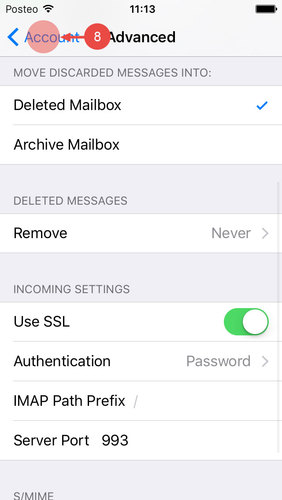Do you access your email account using an iPhone or iPad? If so, you should be aware that the iOS operating system automatically deleted emails in the trash after a week. As a matter of principle, Posteo never deletes emails that are saved in your account.
In this help article you will learn how to deactivate the automatic deletion of trash contents on current iOS devices.
Not emptying the trash automatically
- Open the Settings
- Tap Mail
- Tap your Accounts
- Select your Posteo account
- Tap Account
- Open Advanced (at the bottom)
- Under Deleted messages tap Remove
- Select Never
- Navigate back one menu via Advanced
- Go back one menu via Account
- Confirm the change by tapping Done
That's it! Your iOS device will no longer automatically delete emails from your trash.