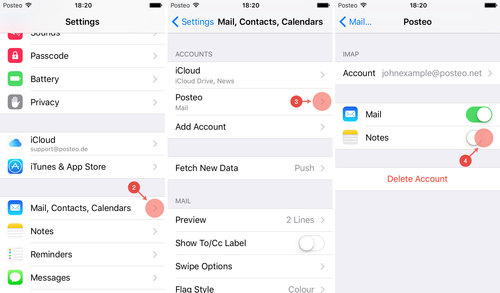Posteo notes can be synchronised with iOS devices (iPhone, iPad or iPod touch).
If you have configured Posteo on an iOS device using our Posteo profile, the synchronisation is already activated. If you did not set up Posteo on your iOS device using the Posteo profile, please follow these step-by-step instructions.
Tip: You can not synchronise notes with iOS if you have activated additional account protection. Please deactivate additional account protection to use Posteo notes with the iOS notes app.
How to synchronise Posteo notes with iOS
If you have set up your Posteo account in the email app on your iOS device, you can now activate synchronisation of Posteo notes:
- Click Settings
- Click Mail, Contacts, Calendar
- Under Accounts, select your Posteo email account
- Activate Notes using the switch
Synchronising Posteo notes with iOS only (without the Mail app)
Would you like to synchronise your Posteo notes with your device, but not synchronise your emails? In this case, also set up your Posteo account on the device first, and activate notes using the switch. After that, simply deactivate the Mail app using the relevant switch.