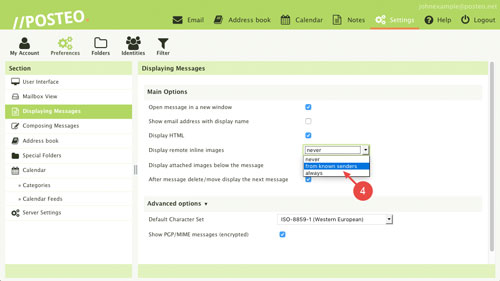The automatic loading of images from the internet in emails is deactivated in the Posteo webmail interface in order to protect your privacy. If you are no longer sure whether you have changed this setting or would like to be sure that images will not be automatically loaded, you can find out how to deactivate the automatic loading of images from the internet (e.g. in newsletters) in this help article.
How to deactivate the automatic loading of images from the internet
- Click Settings
- Click
- Click Displaying Messages
- From the dropdown menu Display remote inline images, select never or from known senders
- Confirm the change by clicking Save