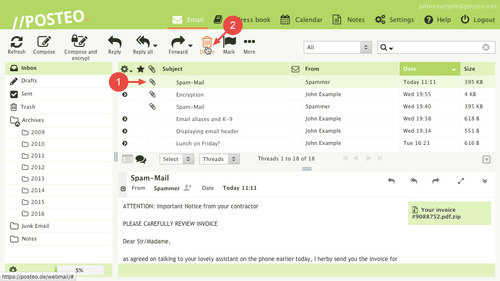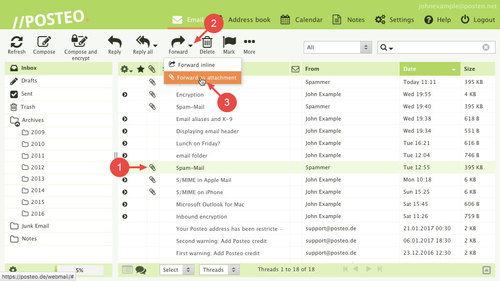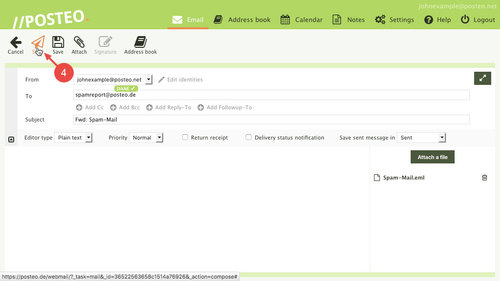If you have received spam and are not sure what to do, this help article provides tips on dealing with undesired emails and explains how to report them to Posteo.
The most important tips for dealing with spam
- Never reply to a spam email
- Do not click the links found in a spam email under any circumstances
- Never open attachments to spam emails
- For spam emails, do not click Display images
- Do not send a return receipt to the sender of the spam
- Delete the spam email. To do this, first click the email in the webmail interface and then click
The Posteo webmail interface prevents the transfer of information to senders
Spammers would like to know whether an email account is actively being used – such active accounts are preferentially sent messages. Senders of spam can identify active accounts, for example, if the account sends them a return receipt, or if images from a spam email are loaded.
For this reason, the Posteo webmail interface prevents the loading of images in emails by default. The sending of return receipts is also deactivate in the standard settings. Spammers can therefore not identify whether your account is actively being used or spam messages have been read.
Tip: Check whether you have changed these options in the standard settings. Do not automatically display images or send return receipts in order to make make your account less interesting to senders of spam.
You can find out how to deactivate these in the following help articles:
- How do I deactivate the automatic loading of images from the internet in the Posteo webmail interface?
- How do I deactivate an automatic return receipt?
Training the spam filter: How to forward spam to Posteo
Before deleting it, you can forward a spam message to Posteo (privacy tip). The spam email can be used to help train our spam filter.
If you would like to report a spam email to Posteo, proceed as follows:
- Click the email
- Click the small arrow next to the button
- Click Forward as attachment
- Send the email to spamreport@posteo.de. Please do not add any of your own text to your email to spamreport@posteo.de. This account is used by our technical staff for the sole purpose of improving the spam filter.
Privacy tip
Spam emails can include personal information. For example, address book data that the spammers captured from third parties. For privacy reasons, please do not forward such spam messages to us.