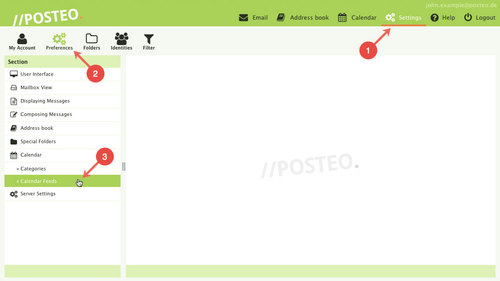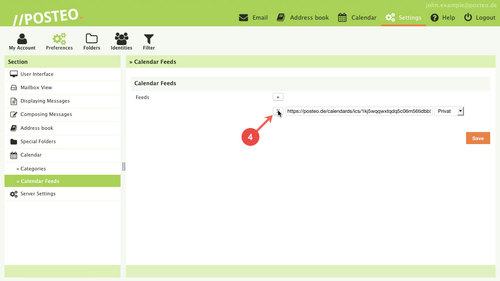If you no longer require a calendar that you have subscribed to, you can remove it from the Posteo webmail interface with a few clicks.
Removing a calendar you have subscribed to
First, log in to the Posteo webmail interface. Then proceed as follows:
- Click Settings
- Click
- Click Calendar Feeds
- Click the X next to the calendar address
- Click Save