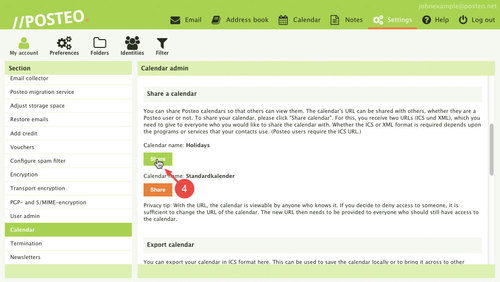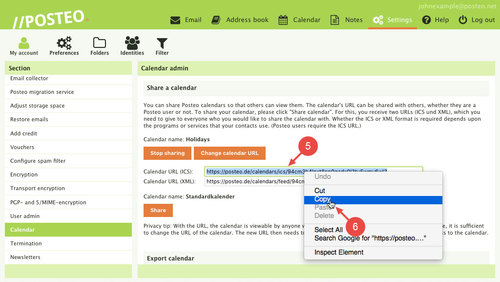In the Posteo webmail interface, you can make one or more calendars readable – thus sharing them with others. The other parties do not need to possess a Posteo account. Shared Posteo calendars can be subscribed to in all calendar apps and programs that support the open ics standard. Subscribing to the calendar in the Posteo webmail interface is also possible.
Tip: You can share your calendar as “readable” but not as “writeable”. This means that others can only view your shared calendar, they can not edit entries or add new ones.
This help article explains how to share a Posteo calendar.
Sharing a calendar
First, log in to the Posteo webmail interface. Then, proceed as follows:
- Open Settings
- Click
- Click Calendar
- Under “Share a calendar”, choose the calendar you would like to share and click Share.
Tip: After you have shared the calendar, the system creates a publically available internet address (URL) for your calendar. Your calendar is then vieweable for every user of the internet who knows this address. Make sure only to provide the URL to people who should see the entries in your calendar. To share the address, proceed as follows:
- Highlight the ics calendar URL under “Share a calendar” (as in steps 1-3) in the “Settings” under “My account” then “Calendar”
- Right click the highlighted address and click “Copy”
Lastly, paste the URL into an email to provide it to others.
You have now shared your calendar. To find out how to subscribe to a calendar, please read our help article called How do I subscribe to a calendar?