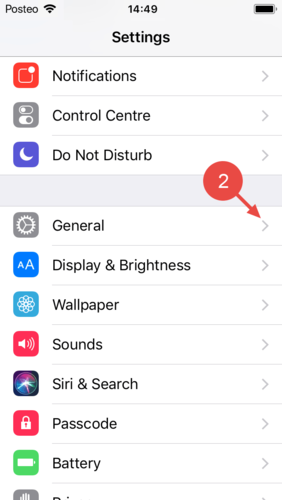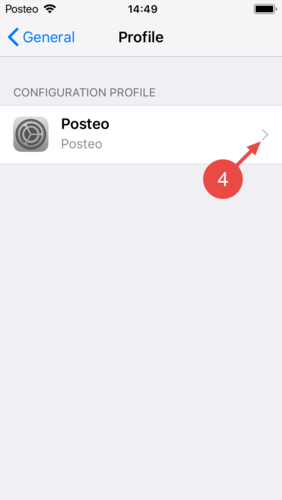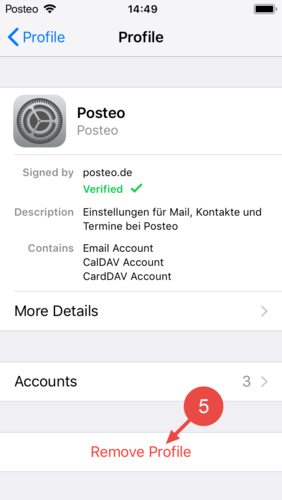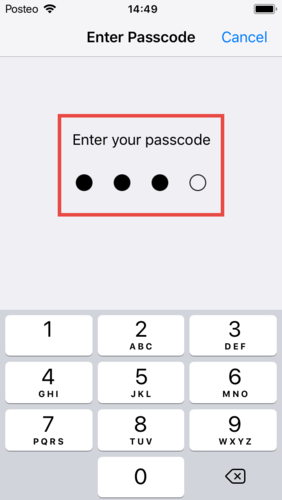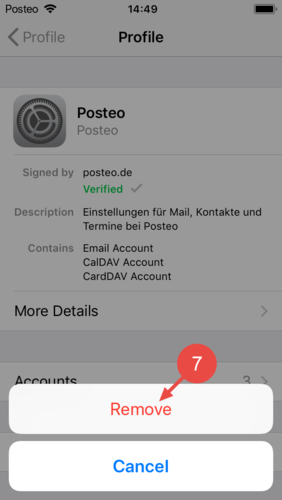You installed your Posteo account, calendar or the address book via automatic setup. Now you want to remove the configuration profile from your iPhone, iPad or iPod touch? In this help article, you will learn how to delete the profile.
How to uninstall the Posteo iOS profile
- Open the iOS Settings.
- Tap on General.
- Open the bottommost menu-item Profile(s).
- Open the Posteo profile that you would like to uninstall.
- Tap on Remove Profile.
- Confirm the uninstall process by entering your iOS passcode.
- Tap on Remove to permanently delete the profile from the device.
You have sucessfully removed the Posteo profile from your device.