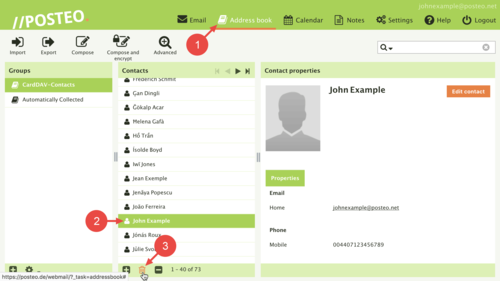In this help article you will learn how to delete a contact from your address book within the Posteo webmail interface.
How to delete a contact in Posteo webmail
- Open your Address book.
- Select the contact by clicking on it.
- Click on the trash can below the contact list.
That’s it! You’ve deleted the contact.
If you have your Posteo address book sychronised with a smartphone or email client, the changes will be applied during the next synchronisation on your device.
Privacy Notice
Deleted contacts will remain for up to 7 days on security backups made by Posteo. After that, they are completely deleted from Posteo’s servers.