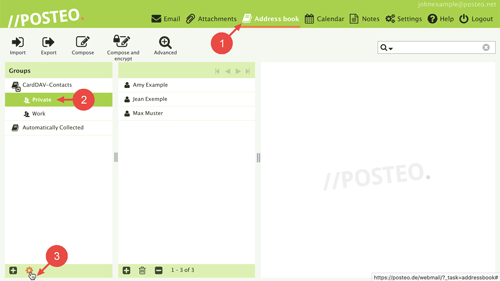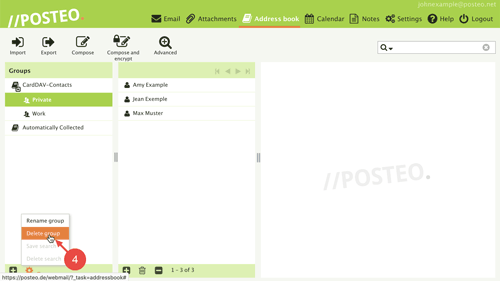In this help article, you will learn how to delete a group in your address book.
How to delete an address book group in Posteo webmail
- Open your Posteo Address book.
- Select the group that you would like to delete.
- Click on the cog in the left column located at the bottom.
- Select Delete group.
Tip: You can also delete a group by clicking on it with the right mouse button and selecting Delete group.
That's it! You have deleted an address book group. Contacts that are assigned to a group will remain in your address book after deleting. You can learn how to remove a contact from your address book here.