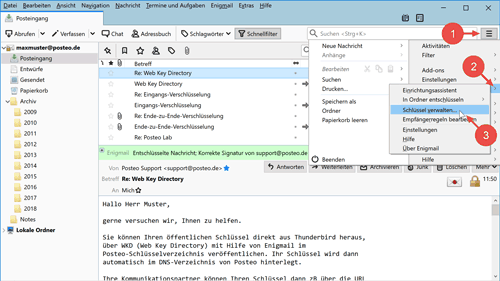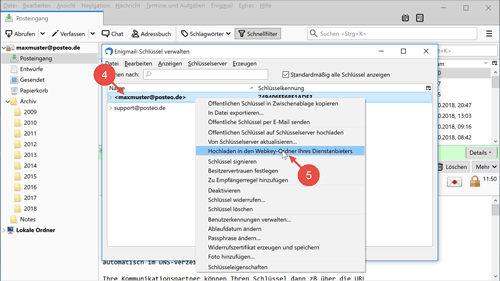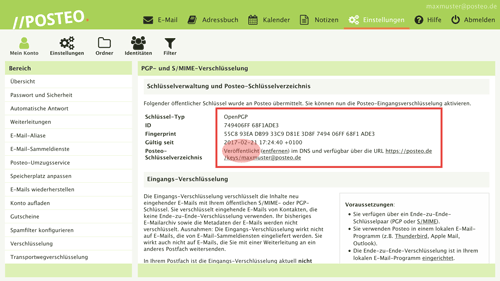You encrypt your emails with Enigmail in Thunderbird. Now you would like to share the public key from your Posteo email address with others via the Posteo key directory.
In this help article, you will find everything you need to how to publish your public OpenPGP key in Posteo’s key directory directly from Thunderbird via Web Key Directory (WKD).
Requirements
- Your Posteo email address ends with posteo.de or posteo.net.
- You have set up your Posteo account in Thunderbird.
- You have the most current version of Enigmail installed in Thunderbird.
- You have created or added a key pair for your Posteo email address in Enigmail.
- Your key meets Posteo’s policies for public keys.
Publishing a key via Web Key Directory (WKD)
In order to publish your key via Web Key Directory, first open Thunderbird. Afterwards, follow these steps:
- Click on the hamburger button in the upper-right of the menu.
- Select the “arrow” next to Enigmail.
- Click on Key Management.
- Enter your Posteo email address in the search bar to display your OpenPGP key pair. Then, right-click on your key.
- Click on Upload to your provider’s Web Key Directory.
This will automatically publish your public key and store it in Posteo’s DNS directory.
Despite the confirmation prompt in Thunderbird, you will not receive an email from Posteo informing you of your key being successfully published. Once the key has successfully been published, you can see the details of your key in the Settings of Posteo webmail via the menu item PGP and S/MIME-Encryption
Others can now automatically obtain your public key with an email client that supports WKD in order to send you encrypted emails.

 Deutsch
Deutsch