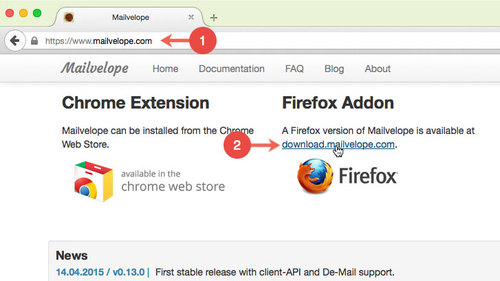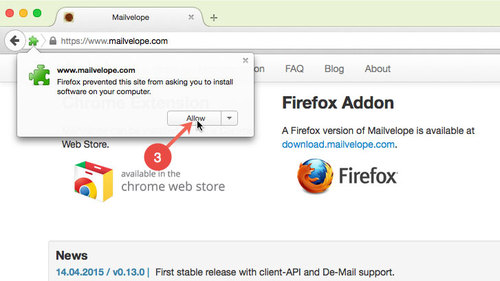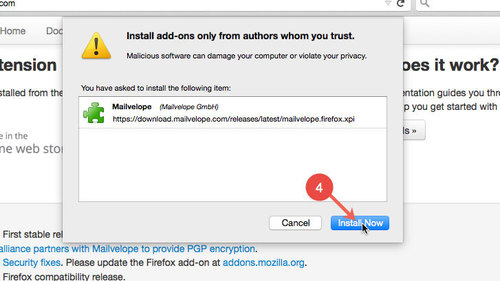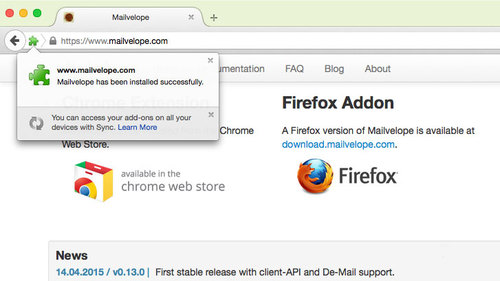Many Firefox add-ons can be found directly using the Firefox add-on search. If you are unable to find an add-on, there is an alternative way to proceed.
This help article uses Mailvelope as an example to explain how to download and install an add-on from the provider’s website.
Before you begin: Current security notice (May 2017)
We have had a current security audit (May 2017) of Mailvelope undertaken, in which a critical weakness in the interaction between the browser Firefox and Mailvelope was found. Under specific circumstances, the Firefox security architecture allows attackers to access a user’s private keys via compromised add-ons. You should therefore make sure to note the additional security recommendations in the article on setting up Mailvelope.
Installing an add-on
- Open the website for the add-on (e.g.Mailvelope)
- Click the download link for the add-on
- To install the software on your computer, click Allow
- Wait until Firefox has downloaded the add-on and then click Install now
You have now successfully installed the add-on.