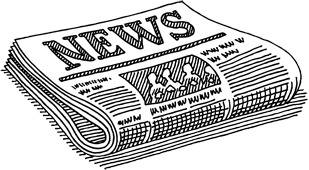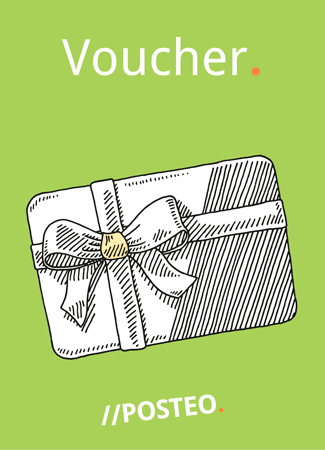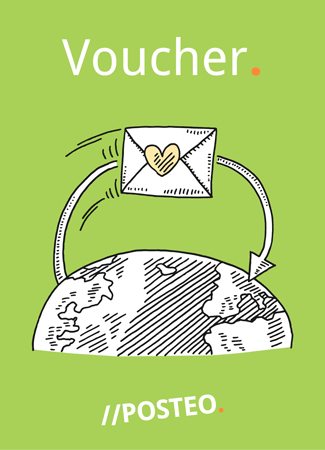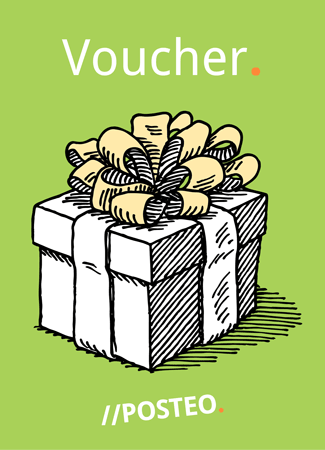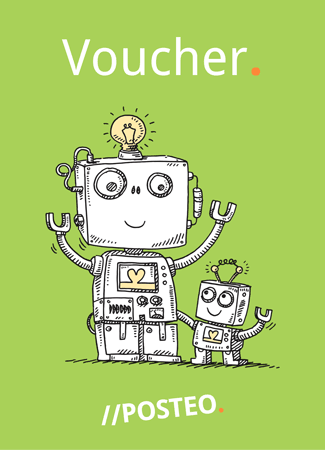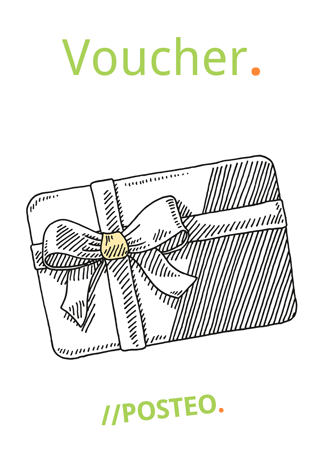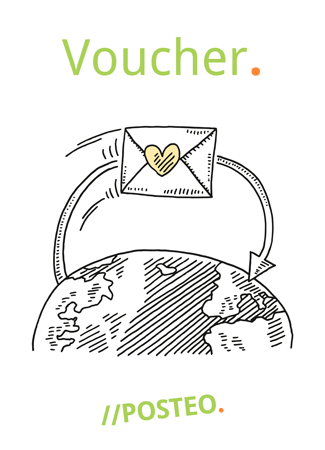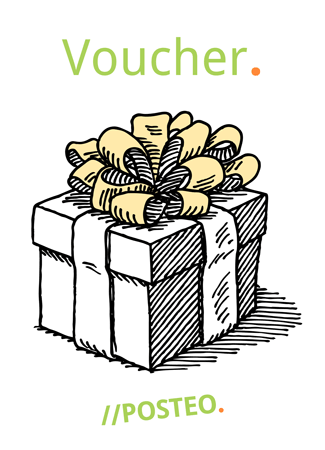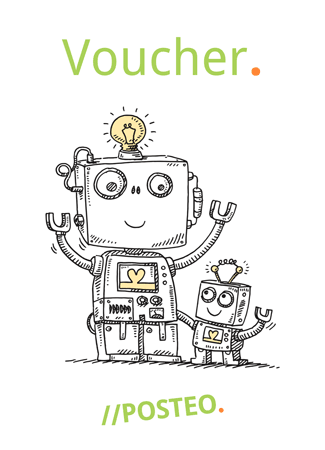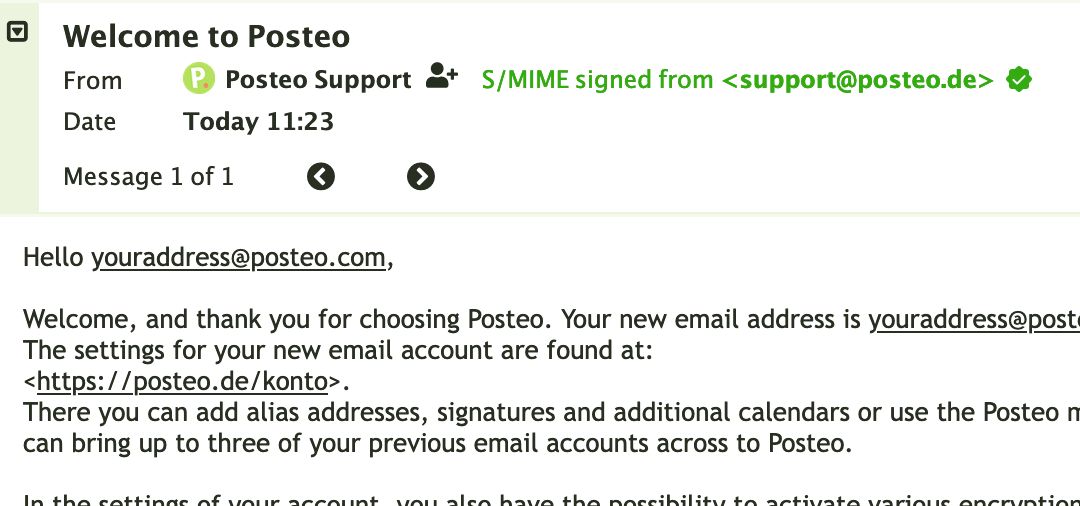Gifting Posteo vouchers
Created on 06. December 2024, 12:40 | Category: Blog
Dear Posteo customers,
Are you looking to gift a small present to a person who has an email address at Posteo?
You can make others happy with our vouchers.
#more#
Vouchers as a present
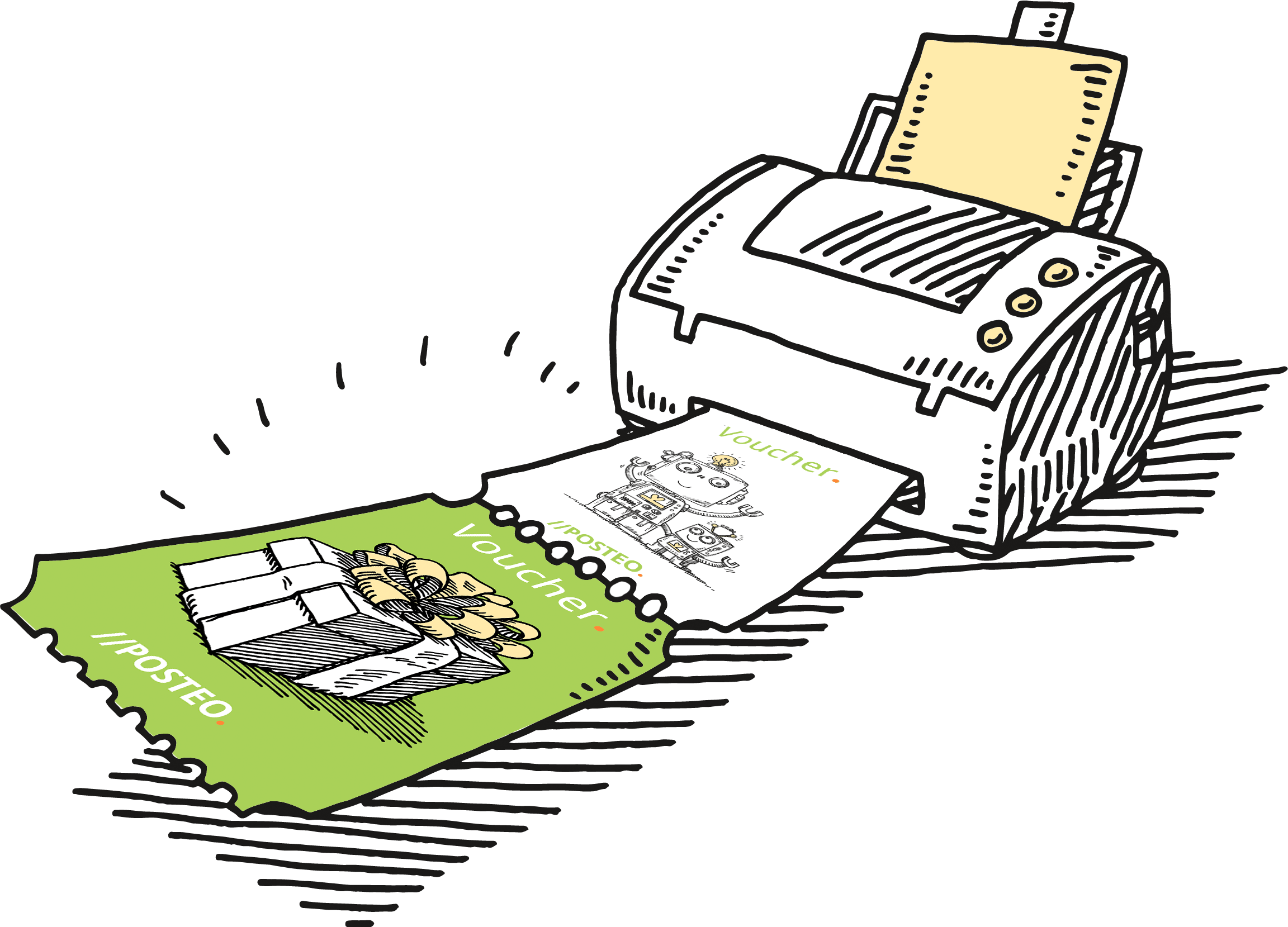
In just a few clicks, you can generate a voucher in your email account settings. It can then be sent via email to other Posteo accounts. If you’d like, you can add a personal message to the email. You can also write down the voucher code in a gift card that you can personalise.
If you would like a gift card with a Posteo design, you can also use our templates which can be found at the bottom of this blog post. These templates can be printed using a photo printer or a photo station at a retail store and then glued into a greeting card.
If you would like to print at such photo stations, save the images on a USB stick. You can then print out the desired template using the stick. We recommend using the size 10 × 15 cm (4 × 6 inches). This allows your printout to fit in most standard greeting cards. Paste your printed template inside or on the front of the card where you will write the voucher code and a personalised text.
You can find our templates below. Simply download the desired images on your hard drive or your USB stick.
Some tips for gifting vouchers
- We recommend gifting our vouchers to people who already have an email address at Posteo. They will surely be happy to receive a voucher – and will also see it as a practical gift.
- If you want to gift a voucher to a person who does not yet have an account with Posteo, first ask them if a Posteo voucher is a desired gift.
- A new email account can also be opened using a gift voucher. However, once the gifted credit has run out, it will then cost 1 EUR per month. Therefore, you should consider this aspect with a bit of sensitivity.
Using vouchers for adding credit to email accounts
By the way, vouchers are not only suitable as birthday and holiday gifts. You can also use vouchers to add more credit for family members like children or your partner.
You can find instructions for generating and redeeming vouchers in our help section:
https://posteo.de/en/help/how-do-i-purchase-a-posteo-gift-voucher
https://posteo.de/en/help/how-do-i-use-a-posteo-voucher-code
Best regards and happy holidays!
Your Posteo Team