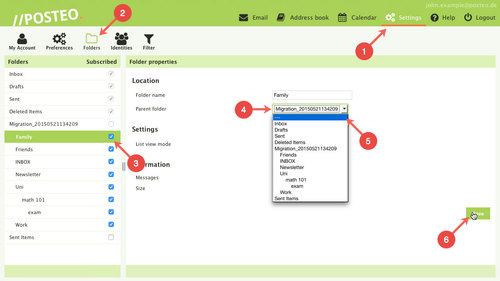Posteo supports folder structures containing subfolders. If you have not yet created any folders, please follow the instructions in our article How do I create a new folder?
This help article explains how to move folders in order to give your account its own structure.
Moving folders
- Click Settings
- Click .
- Click the folder you would like to move.
- Under “Location” click the dropdown for “Parent folder”.
- Choose the desired location for your folder.
- Move the folder to the top level with “---”. The folder is then on the same level as the inbox
- You can also create subfolders in the inbox
- Click Save
The folder has now been moved.