Reset password
Have you forgotten your password? If you have activated the "forgotten password" feature you can have a new password sent to you via SMS or in an email.
In the first box please enter your Posteo email address. In the second box enter your mobile telephone number or your alternative email adress that you have activated for resetting your password. You'll immediately receive a new password via SMS or email.
You have not activated the "forgotten password" feature yet?
If you access your email with an email client and have your password saved there, we explain in our help section how you could potentially retrieve your password there.
Otherwise, please contact our support.
Please provide us with an alternative way for our support to contact you so that we can reach you.
Privacy note: For security reasons we do not save any of the data entered here.
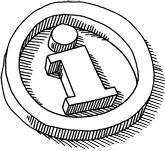
Important information
"For security reasons, Posteo encrypts aliases addresses using your password. Following a password reset, they continue to work without restriction, but will no longer be viewable in the settings. After resetting your password, re-enter your alias addresses in the settings. They will then be encrypted using your new password and once again become viewable. If you have activated address book and calendar encryption, your existing contacts and calendar entries will not be viewable after a password reset. You can make them viewable once again in the settings if you remember your old password."