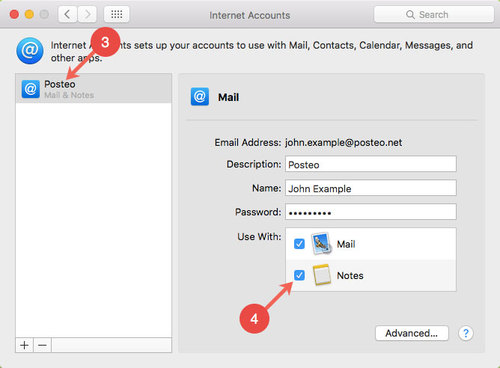Posteo notes can be synchronised with the Mac OS X Notes app.
Tip: You can not synchronise notes with Mac OS X if you have activated additional account protection. Please deactivate additional account protection to use Posteo notes with the Mac OS X notes app.
How to synchronise Posteo notes with Mac OS X
To synchronise Posteo notes, first set up your Posteo account in Apple Mail on your Mac.
If you have set up Posteo in Apple Mail, proceed as follows:
- Open the System Preferences for Mac OS X
- Click Internet Accounts
- Under Internet Accounts, select your Posteo email account
- In the Use with: section, place a tick next to Notes
Synchronising notes only
Would you like to synchronise Posteo notes only, and not synchronise your emails with Mac OS X? In this case, also set up your Posteo account on Mac OS X first and activate notes with the tick. After this, simply deactivate the Mail app by using the relevant tick.